Update Transformer Pad Infinity TF700T to Android 4.3 with CM10.2 Custom ROM Firmware
Dromag - The Transformer Pad Infinity TF700T, which is also known as Asus Transformer TF700 can be now updated to latest version of Androi...
http://dromag.blogspot.com/2013/09/update-transformer-pad-infinity-tf700t.html
 Dromag - The Transformer Pad Infinity TF700T, which is also known as Asus Transformer TF700 can be now updated to latest version of Android, 4.3 Jelly Bean OS. Unfortunately we are not talking about an official update release by Asus, so as expected we are referring to a new custom ROM firmware. Anyway, the best is that we are not talking about any custom update, as during the following lines I will show you how to easily install Android 4.3 based CM10.2 firmware on your Transformer Pad Infinity.
Dromag - The Transformer Pad Infinity TF700T, which is also known as Asus Transformer TF700 can be now updated to latest version of Android, 4.3 Jelly Bean OS. Unfortunately we are not talking about an official update release by Asus, so as expected we are referring to a new custom ROM firmware. Anyway, the best is that we are not talking about any custom update, as during the following lines I will show you how to easily install Android 4.3 based CM10.2 firmware on your Transformer Pad Infinity.CM10.2 is maybe one of the most popular Android 4.3 based ROM, the software being suitable with almost all the Android based handsets out there. Furthermore, CM10.2 comes with great features, apps and capabilities that cannot be found on the default version of the Jelly Bean 4.3 system. Also, these capabilities can be easily used for powering up the performances of your Transformer Pad Infinity. Actually, with CM10.2 installed on your tablet, you will be able to customize the looks, optimize the performances, bump the speeds, upgrade the battery life and lot more.
Like any other custom ROM, CM10.2 is a free aftermarket version of stock Android 4.3 system. So, you are dealing with an unofficial version of Jelly Bean which can be only manually installed on your Asus Transformer TF700. Fortunately for you, the platform is stable, comes with all the features included on the default version of CM10.2 and is smoothly running on the Pad Infinity.
The first conclusion to take from here is the following one: by completing this step by step guide, your tablet’s warranty will get void. This is actually happening because you need to previously root your device. So, gain root access on your Infinity TF700T. Then, return here and resume the rest of the guidelines. On a rooted system you can flash a custom recovery image because CM10.2 can be installed only by using the same. I recommend you to choose CWM recovery, or TWRP recovery, these being the most used custom recovery tools by the Android users.
On the other hand, you should know that later a wipe will be required. The wipe will be applied on your tablet, so all of your data, personal info and accounts that are saved on the internal storage memory will be erased. Therefore, if you have something important stored on your Transformer Pad Infinity, first do a backup. Since, CWM recovery is running on your handset and since your device is rooted, make a Nandroid backup too.
The last to ensure is the pre requisites list; you have it below, so don’t head to the steps without consulting the following lines.
- Make sure that a computer, your tablet and its USB cable are near you and can be used without problems.
- Prepare your computer: uninstall, or only deactivate the Firewall and any other security protection because it might interrupt the update operation.
- Prepare your handset: if the battery status indicates less than 50% power left, don’t go any further without charging your device (else the Transformer Pad Infinity might get turned off in the middle of the installation procedure); also enable USB debugging option by going to path “settings -> applications -> development”.
- Also, apply this guide only if you own the Transformer Pad Infinity TF700T, which is also known as Asus Transformer TF700; the steps from below (for installing Android 4.3 CM10.2) are being compatible only with the mentioned tablet.
- Flashing the Android 4.3 Jelly Bean firmware on another handset by using this tutorial will probably brick your Android powered smartphone / tablet.
How to Update Transformer Pad Infinity TF700T to Android 4.3 with CM10.2 Custom ROM Firmware
- Form here download the Android 4.3 CM10.2 firmware file.
- Also, from here download Google apps package.
- Save both files on your computer – don’t unzip, just place the files on desktop.
- Google apps are not included on the firmware file so you will have to install the same separately.
- Take the USB cable and your tablet.
- By using the same connect your handset with the computer.
- Then, copy-paste the downloaded files from desktop and place them on your tablet’s SD card.
- Unplug the USB cable and disconnect your device from the computer.
- Turn off your Pad Infinity.
- Reboot in recovery mode.
- First, the recovery mode must be used for wiping the system.
- So, select “wipe data factory reset” and “wipe cache partition”.
- Also, choose “advance” and “wipe dalvick cache”.
- Return to recovery main menu.
- From there select “install zip from SD card” and “choose zip from SD card”.
- Select the firmware file first.
- Flash the same.
- Then return and repeat the same steps for flashing the Google Apps package.
- In the end, select “+++go back+++” followed by “reboot system now”.
- If there are problems or if your tablets get stuck in a boot loop, return to recovery and select “wipe data factory reset” and “wipe cache partition”.
- For resolving any other problem, try this dedicated step by step guide.
Source : http://www.android.gs/