How to Restore Moto X to Stock Firmware Using RSD Lite
Dromag - However good phone one might buy, there are always a few things that we find ourselves unsatisfied with. Our natural tendency t...
http://dromag.blogspot.com/2013/09/how-to-restore-moto-x-to-stock-firmware.html
Dromag - However good phone one might buy, there are always a few things that we find ourselves unsatisfied with. Our natural tendency to expect more from the device we own makes us keep hunting for some effective third party solutions to address issues like poor battery, slow performance, or a lacking feature. Fortunately, Android offers an alternative or way out for every problem if you a device with root access. Personally, I think that an Android device is best when it is rooted and empowered by a good custom ROM, or at least enhanced by mods.
If you have a popular smartphone like the Moto X, you’ll find a lost of custom ROMs and mods that would tempt you try them on your phone. However, it happens sometimes that while performing such activities, you might get into some problem and to get out of it might be forced to install the stock firmware. In the same way, people also feel nostalgic about stock features after using custom ROMs for some time and decide to return to the original software from the OEM. Installing the official firmware could prove a lifesaver if your Moto X is stuck on bootloop. Whatever the case, if you need to install stock firmware on your Moto X, you can follow the following guide to help you with the procedure.
Preparations:
- Download and install the latest Motorola USB Drivers on your computer: Click Here
- Download and setup the latest Android SDK on your computer: Click Here
- Download and install RSD Lite on your computer (not compatible with Mac): RSDLite6.1.5.Zip — Mirror
- Grab the right Firmware File For Your Moto X, depending on its model number. Here is the list of Moto X models:
- T-Mobile XT1053
- US Cellular XT1055
- Sprint XT1056
- AT&T XT1058
- Rogers (Canada)
- Verizon Wireless XT1060
- Make sure that your phone has at least 60% battery juice.
- Turn on USB Debugging mode on your device. You can do it by going to Settings> Developer Options. If you are not able to see Developer options under Settings, enable it using the steps Given Here.
Warning:
- Follow the tutorial at your own risk.
- Restoring your phone to stock firmware will wipe its data, so make sure to backup important data before proceeding.
- If your device is rooted or has an unlocked bootloader, you will lose both after installing official firmware.
Firmware Installation Steps:
- Unzip/extract the downloaded firmware and find a file with .XML extension. Right click on this file and select Open with.., and then open it using Notepad or any XML editor. Now find the following string and delete it:
- <step operation="getvar" var="max-download-size" />
- Save the changes and close the editor.
- Connect your phone to the computer.
- Open command/cmd window and type the following command:
- adb reboot bootloader
- Hit the Enter key. Doing this will reboot your device into Fastboot mode.
- Do not unplug the device and launch RSD Lite as administrator.
- Now click the three-dot browse file button and select the .XML file.
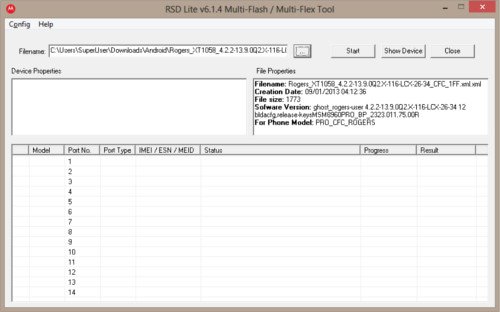
- When you feel satisfied with everything, click on Start button.moto-x-stock-firmware-rsdlite
- Wait till the firmware is flashed and when it is complete, your phone will reboot.
Done! Your Moto X should now boot into the newly install original firmware. When all is done, do not forget to leave us a few words about your experience with installing the stock firmware. Thanks for being with us!
Source : http://www.droidviews.com/