Android 4.2.2 Jelly Bean Firmware is Now Available for Galaxy Tab 2 10.1 GT-P5110
Dromag - New firmware updates always come with some new features and improvements and that is why whenever we come to know of the arrival ...
http://dromag.blogspot.com/2013/09/android-422-jelly-bean-firmware-is-now.html
Dromag - New firmware updates always come with some new features and improvements and that is why whenever we come to know of the arrival of a new software update from the OEM, our hopes rise high to the sky. Samsung keeps releasing normal updates under the same firmware version introducing bug fixes. However, sometimes updates are major as they not only bump the firmware version of your device, but also bring a lot of new things impossible to resist.
The Android 4.2.2 Jelly Bean firmware is a long-awaited update for all Samsung Galaxy Tab 2 10.1 GT-P5110 users. All of were waiting for it to arrive since the regular variant of the device, that is GT-P5100, received it early this month. The good news is that you no longer need to wait for the update to roll out as it has already begun hitting the device. The first Android 4.2.2 Jelly Bean update is now being served to the users of Tab 2 10.1 GT-P5110 in Australia via OTA and Kies.
If you have this model of Samsung’s 10-inch tablet device, you can also update its firmware manually in case you have not yet received update notification in your country/region. The Android 4.2.2 firmware can be downloaded separately ans since it is unbranded, it can be installed on any GT-P5110 that is not locked to a network carrier. You can just grab the firmware from below and install it using Odin on your Windows PC.
Though we have not been able to test the new firmware but based on our experience on Tab 2 10.1 GT-P5100, we can affirm that the update will bring the following changes:
Lockscreen now supports multi-pages and widgets
- Notification panel with Quick Settings page
- Daydream feature
- New version of S Voice app
- Improved TouchWiz
- Improved S Memo
- Many others
Download:
Currently, there is just one firmware is available. As new firmwares arrive, they’ll be added below.Australia: XSA-P5110XXDMH2-20130917155704.zip — Mirror Link
How to Install:
If you do not know how to install Samsung’s official firmwares using Odin, read our detailed tutorial here.In case your device s stuck on the boot screen after installing firmware, or you wish to downgrade the firmware to a lower version for some reason, do not forget to consult the following guides
Source : http://www.droidviews.com/