Google Releases Messenger for Android
How to Switch to Google's New Messenger App for SMS - If messaging via Hangouts fails to float your boat, or you’ve simply chosen to...
http://dromag.blogspot.com/2014/11/Google-is-Lollipop-Messenger-now-available-for-all.html
How to Switch to Google's New Messenger App for SMS - If messaging via Hangouts fails to float your boat, or you’ve simply chosen to steer clear of Google’s communications app for reasons you’d rather not share, then the Web giant is hoping to tempt you with its overhauled standalone messaging app, which landed on the Play Store on Wednesday.
Google Messenger incorporates the Mountain View company’s new Material Design aesthetic, though beyond that the app does what you’d expect with any half-decent SMS/MMS offering.
Related: Facebook Messenger now has half a billion users
According to its Play Store listing, Google Messenger lets you select pictures and videos – or take new ones – from directly within the app for fast and simple sharing. If your fingers are done for the day, you can also fire off audio messages to contacts with a couple of taps.
The search function on the new app allows you to quickly find your way through contacts and conversation threads to find what you’re after, and for those who like to add a bit of color to their messages, emoji support is also included.
Users can block senders if a friend turns into a foe – or if you simply don’t want to be disturbed by a particular person at a certain time – and a simple procedure let’s you unblock if you so wish.
Related: Google updates Hangouts, puts it on your desktop
If you thought Google would’ve preferred to concentrate on getting everyone into Hangouts, which offers a number of features besides just messaging, then the launch of its Messenger app appears to suggest otherwise.
Coming pre-installed on Android 5.0 Lollipop devices, Google Messenger also works on devices running Android 4.1 Jelly Bean and up and can be grabbed at the Play Store now by hitting this link.
Source : digitaltrends
Google Messenger incorporates the Mountain View company’s new Material Design aesthetic, though beyond that the app does what you’d expect with any half-decent SMS/MMS offering.
Related: Facebook Messenger now has half a billion users
According to its Play Store listing, Google Messenger lets you select pictures and videos – or take new ones – from directly within the app for fast and simple sharing. If your fingers are done for the day, you can also fire off audio messages to contacts with a couple of taps.
The search function on the new app allows you to quickly find your way through contacts and conversation threads to find what you’re after, and for those who like to add a bit of color to their messages, emoji support is also included.
Users can block senders if a friend turns into a foe – or if you simply don’t want to be disturbed by a particular person at a certain time – and a simple procedure let’s you unblock if you so wish.
Related: Google updates Hangouts, puts it on your desktop
If you thought Google would’ve preferred to concentrate on getting everyone into Hangouts, which offers a number of features besides just messaging, then the launch of its Messenger app appears to suggest otherwise.
Coming pre-installed on Android 5.0 Lollipop devices, Google Messenger also works on devices running Android 4.1 Jelly Bean and up and can be grabbed at the Play Store now by hitting this link.
Source : digitaltrends