How To Use Google Maps Offline On Android
Google Maps now has offline functionality built in, which means getting from A to B no longer requires a data connection Google has iss...
http://dromag.blogspot.com/2014/05/how-to-use-google-maps-offline-on.html
Google Maps now has offline functionality built in, which means getting from A to B no longer requires a data connection
Google has issued a pretty significant update to its Google Maps application for iOS and Android. The new version of Google Maps, rolled out this week, is now available inside the App Store and Google Play, and brings with it a host of new features, including the ability to save maps for offline viewing.
There’s no turn-by-turn navigation on these “offline” maps, however, but the cached data has been tweaked by Google so as to not take up too much memory on your device. Google has also tweaked the overall design and finish, as well as made some of the built-in features – notably navigation – a lot easier to use.
Here we’ll show you how to save Maps offline.
Open Google Maps and view your Profile (it's the head icon in the top right). Once you've done this you'll be presented with this page:


Scroll down until you see the option for Offline Maps

Search for the area you want to save offline. I just used the area around Dennis Publishing where I work.
Hit Save and that Map will be stored for offline use. Also, if you're going on holiday or just to a new place, you can search for that particular place and save it for offline use at a later date. Handy if you're off on your holidays anytime soon. When you save a Map it's stored inside your Google Maps profile. Just scroll down and look for your saved Maps. You'll know you're in the right place when you see this:

Boom! You're done! Welcome to the world of offline Google Maps.
Source : knowyourmobile
Google has issued a pretty significant update to its Google Maps application for iOS and Android. The new version of Google Maps, rolled out this week, is now available inside the App Store and Google Play, and brings with it a host of new features, including the ability to save maps for offline viewing.
There’s no turn-by-turn navigation on these “offline” maps, however, but the cached data has been tweaked by Google so as to not take up too much memory on your device. Google has also tweaked the overall design and finish, as well as made some of the built-in features – notably navigation – a lot easier to use.
Here we’ll show you how to save Maps offline.
Open Google Maps and view your Profile (it's the head icon in the top right). Once you've done this you'll be presented with this page:


Scroll down until you see the option for Offline Maps

Search for the area you want to save offline. I just used the area around Dennis Publishing where I work.
Hit Save and that Map will be stored for offline use. Also, if you're going on holiday or just to a new place, you can search for that particular place and save it for offline use at a later date. Handy if you're off on your holidays anytime soon. When you save a Map it's stored inside your Google Maps profile. Just scroll down and look for your saved Maps. You'll know you're in the right place when you see this:

Source : knowyourmobile