Install Next Gen JB 4.2.2 Custom Firmware on Galaxy Grand I9082
Dromag - The Galaxy Grand is an interesting Android based smartphone that offers mid-range to high end performances. Anyhow, as you know...
http://dromag.blogspot.com/2013/09/install-next-gen-jb-422-custom-firmware.html
Dromag - The Galaxy Grand is an interesting Android based smartphone that offers mid-range to high end performances. Anyhow, as you know, the handset is currently running on Android 4.2.2 Jelly Bean OS, though the stock software has some minor bugs and issues. Therefore, if you want to enjoy a more stable variant of the JB firmware, you will have to apply an update. Luckily for you, during the present tutorial I will teach you how to update Samsung Galaxy Grand I9082 with the Next Gen custom ROM firmware. The software is based on stock Android 4.2.2 JB OS and comes without bugs or things that aren’t working properly.
As stated, the Next Gen firmware is powered by Android 4.2.2 Jelly Bean official software. So, the update comes with the default features, apps and capabilities along with custom features that cannot be found on the stock JB 4.2.2 platform. The best is that Next Gen is stable and it is smoothly running on the Galaxy Grand. So, if you want to test this new update on your own device, follow and complete the guidelines from below.
Do note that we are dealing with a custom ROM and not with an official release of the Android firmware. Therefore, be careful when applying the steps from below. It’s important to stick on the lines from this guide as if you mess things up, you can end up in bricking your smartphone. Don’t worry though as using this step by step guide is all you need for safely flashing the Android 4.2.2 powered Next Gen custom ROM on your Grand I9082.
On a few words, here is what you will get once you will complete this tutorial: Next Gen system is deodexed, zipaligned, pre-rooted, installed with BusyBox and SuperUSer, has init.d support, CWM recovery version 6.0.3.2, along with many other features, capabilities and custom apps. This firmware can be easily used for improving the performances of your Galaxy Grand, for bumping the speeds, upgrading the battery life, customize the looks and so on.
If you want to test this Android 4.2.2 software on your device, then first learn how to prepare the Grand for the installation procedure that will shortly follow:
- Root your Android based device; Next Gen is a custom ROM and installing an unofficial update is being possible only if your gadget has been previously rooted.
- Then, install a custom recovery image on your phone; use CWM recovery, or the TWRP recovery image. The stock recovery must be replaced because you need to flash the firmware file from the SD card. Do note that a custom recovery can be installed only on a rooted system.
- The warranty will get void; that’s why you shouldn’t mess things up. If something bad happens, you will be by yourselves as you can go to your carrier with a bricked handset.
- You can choose to restore the warranty if that’s what you need; for that you need to downgrade your Galaxy Grand to stock Android Jelly Bean 4.2.2 firmware, or you need to update with an official version of the Android OS (hopefully 4.3 soon).
- Do note that on rooted devices, the OTA releases can be only manually applied.
- A wipe will be required, or else the Next Gen custom ROM will not perform as expected. So, for avoiding the unpleasant situations, first backup the data which is saved on the internal storage memory.
- Remember that your handset is rooted and installed with CWM recovery; so don’t go any further without saving the current ROM or without backing up the EFS folder.
As a refreshment, it should be clear for you that this step by step guide is compatible only with the Samsung Galaxy Grand model number I9082. So, use the steps from below only for installing Android 4.2.2 Jelly Bean based Next Gen custom ROM firmware on the mentioned device.
How to Install Next Gen JB 4.2.2 Custom Firmware on Galaxy Grand I9082
- The first thing you need to do is to download the firmware file.
- So, go here and get the Next Gen software.
- Save it on your computer; don’t unzip the update package.
- Now, connect your Grand with the computer.
- Of course, use the USB cable for establishing the connection.
- Up next, select the downloaded file and copy-paste it (or drag and drop) on your phone’s SD card.
- Then, remove the USB cable; you will no longer have to use the computer on this guide.
- Turn off your smartphone.
- Wait a few seconds, and then enter your Grand in recovery mode.
- Use the recovery mode menu for applying the already mentioned wipe: select “wipe data factory reset”, “wipe cache partition” and “wipe dalvick cache”.
- Return to recovey.
- And this time select “install zip from SD card” followed by “choose zip from SD card”.
- Pick the firmware file and flash the same.
- Finally, in the end, return to main menu of recovery and select “reboot system now”.
Source : http://www.android.gs/