How To Setup Touchless Control on the Moto X
Dromag - Currently, I’m knee deep in my review of the Moto X. As most of you know, the Moto X has plenty of great features, so we’re goi...
http://dromag.blogspot.com/2013/09/how-to-setup-touchless-control-on-moto-x.html
Dromag - Currently, I’m knee deep in my review of the Moto X. As most of you know, the Moto X has plenty of great features, so we’re going to have plenty of tutorials for stuff like Touchless controls, active display, etc. So you’ll want to stay tuned. Motorola’s Touchless Control is using Google Now and allows you to just say “OK Google Now” then follow up with something like “what’s the weather like?” In the few days that I’ve had the Moto X, I’ve really grown to love Touchless Control. It’s like Google Now on steroids, and I definitely hope this gets baked into stock Android.
So how do you setup Touchless Control, since it only reacts to your voice? Well that’s pretty easy
- Jump into Settings

- Tap on ‘Touchless Control’

- Tap on ‘Train Launch Phrase’

- Tap on ‘record’ (in my case it’s re-record since I’ve already set this up)
- You’ll need to be in a quiet environment, then tap ‘Continue’

- Now you’ll need to hold the Moto X, and you’ll say ‘OK Google Now’ three times, so the device can be trained for your voice.

- Once you’ve trained it, you’re all set. Now you can say “OK Google Now” from anywhere.
It’s just that easy to set up Touchless Control, which is easily one of my favorite features of the Moto X. Remember that the new Snapdragon 800 chip has the always-on listening functionality built in, so we may see more of this in the very near future. Another great thing is that Motorola has decided to post the Touchless Control app in the Play Store, so they can update it without pushing out a new software update for the entire phone. That’s pretty neat. Since we know how quickly carriers will push out updates.
What is your favorite feature of the Moto X?
Source : http://www.androidheadlines.com/